HUBSPOT integration
Integrate HubSpot and accounting data

- Finance teams save up to 5 days per month through HubSpot and accounting automation
- Processes are streamlined across systems
- Integrated data provides valuable growth insights



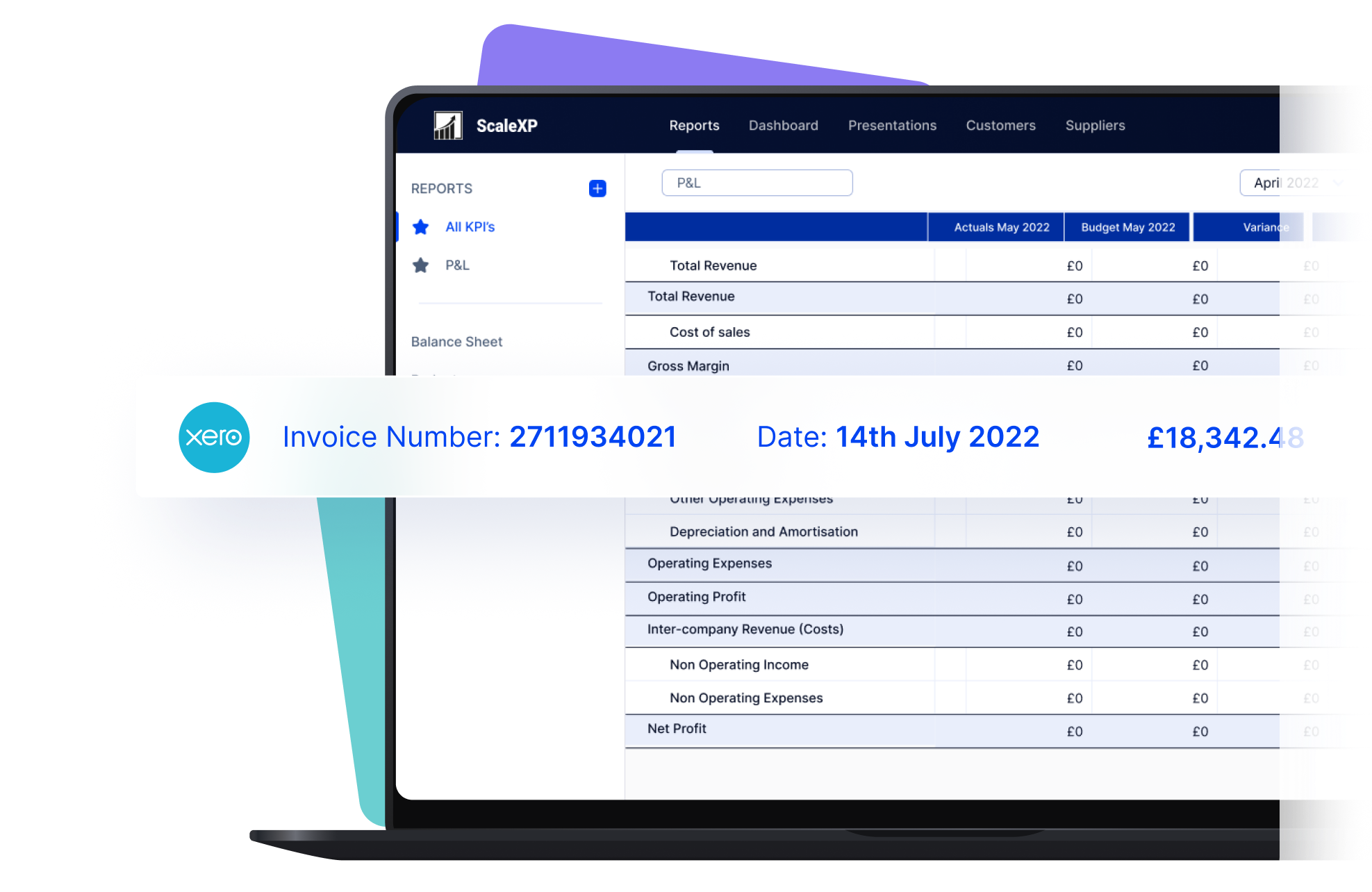
Reduce time spent manually tracking deferred revenue, income in advance and pre-paid expenses. Eliminate tedious spreadsheet tracking and improve accuracy.
ScaleXP fully automates revenue recognition and prepayments using a sophisticated series of text recognition algorithms, which read and process all of the data and text on invoices.
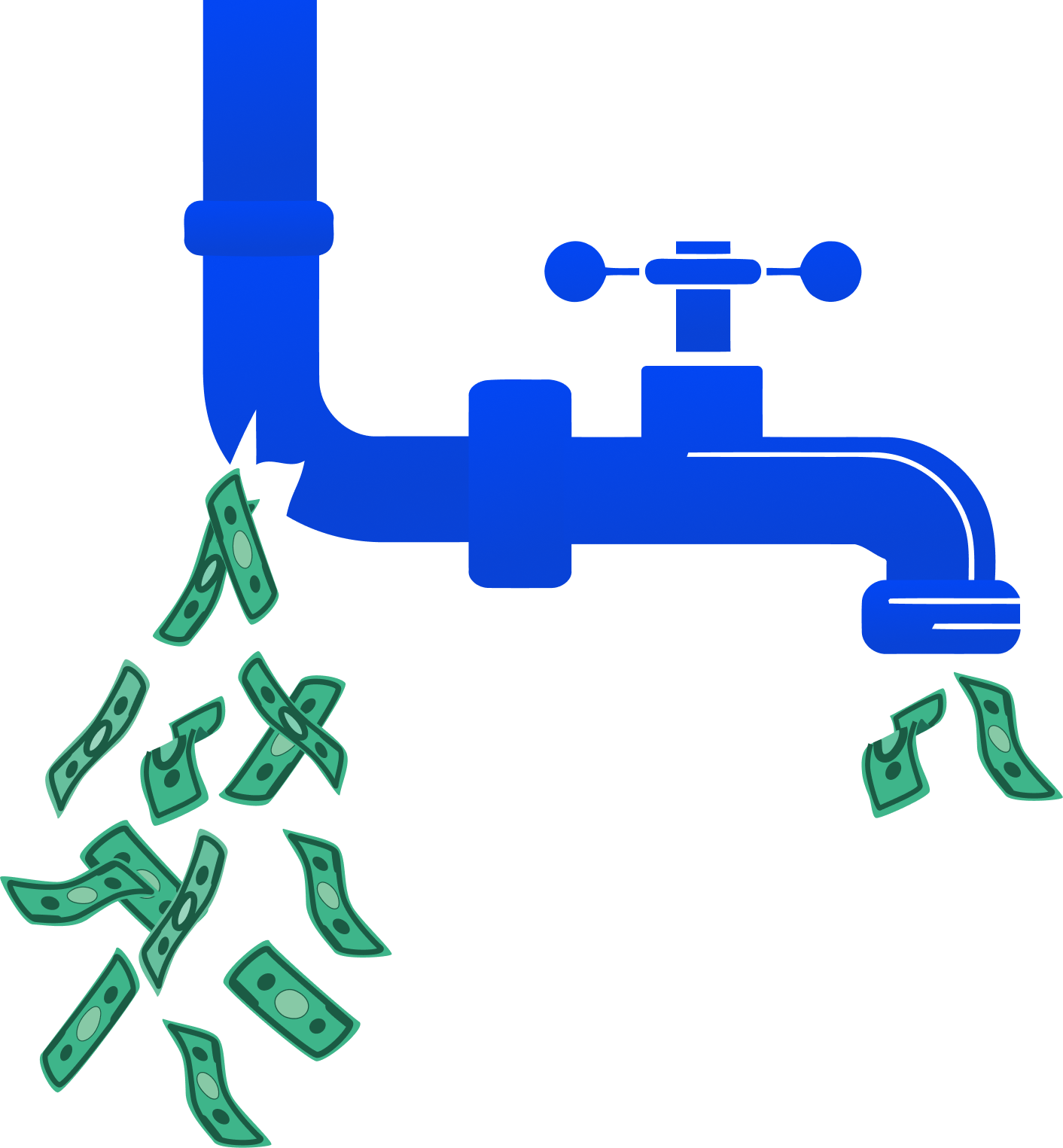
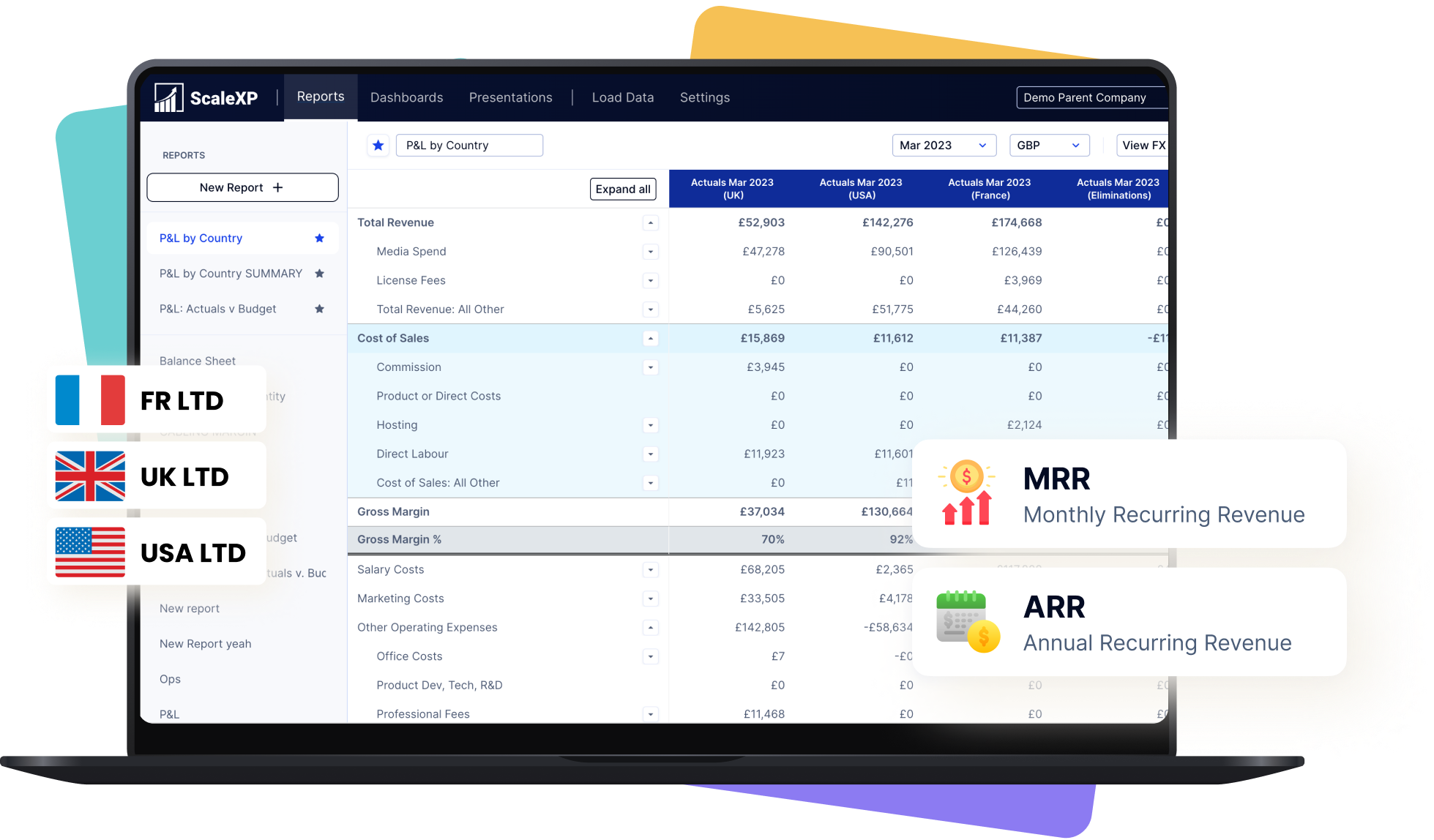
ScaleXP builds a forecast directly from your accounting and CRM data

+ accounting data
+ accounting data
Fully integrate HubSpot and accounting data
Ensure all invoices are issued on time
In limited cases
Automatically track contract renewals
In limited cases
Understand data using AI powered dashboards across integrated datasets
Understand the highest growth customers, their channel, sector and geography
Automate business critical KPIs by fully integrated data sets
Automate sales forecasts
 We are a SAAS company with multiple entities and currencies and use ScaleXP for revenue recognition and consolidation. I'm very impressed how quickly ScaleXP can sync and pull through this data. It's saved us lots of manual processes.
We are a SAAS company with multiple entities and currencies and use ScaleXP for revenue recognition and consolidation. I'm very impressed how quickly ScaleXP can sync and pull through this data. It's saved us lots of manual processes.
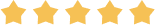 Xero Review
Xero Review 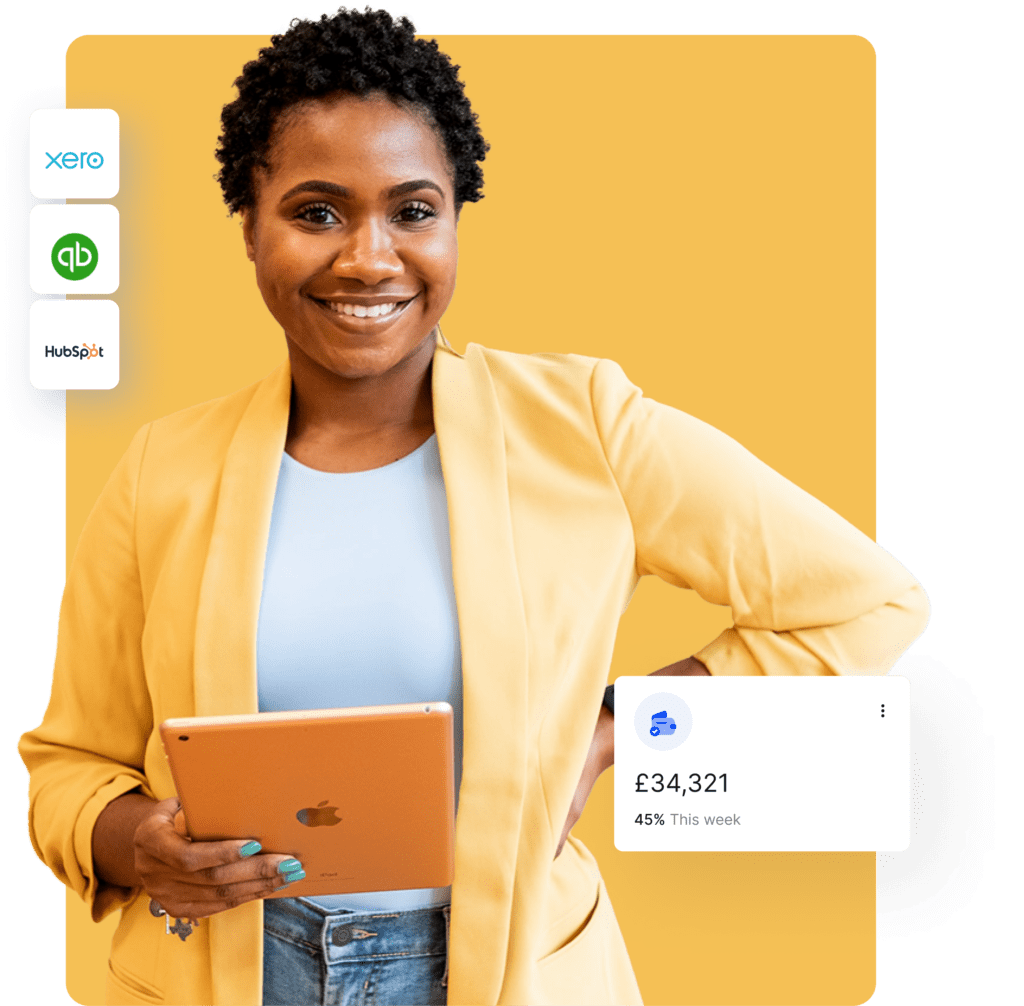
Getting started with ScaleXP is easy! Try it for yourself with a 7 day free trial and get set up in minutes. Or, if you’d like to take a deeper dive, book a demo at a time that suits you.
© 2024 ScaleXP | All Rights Reserved Company Number: 11447363
