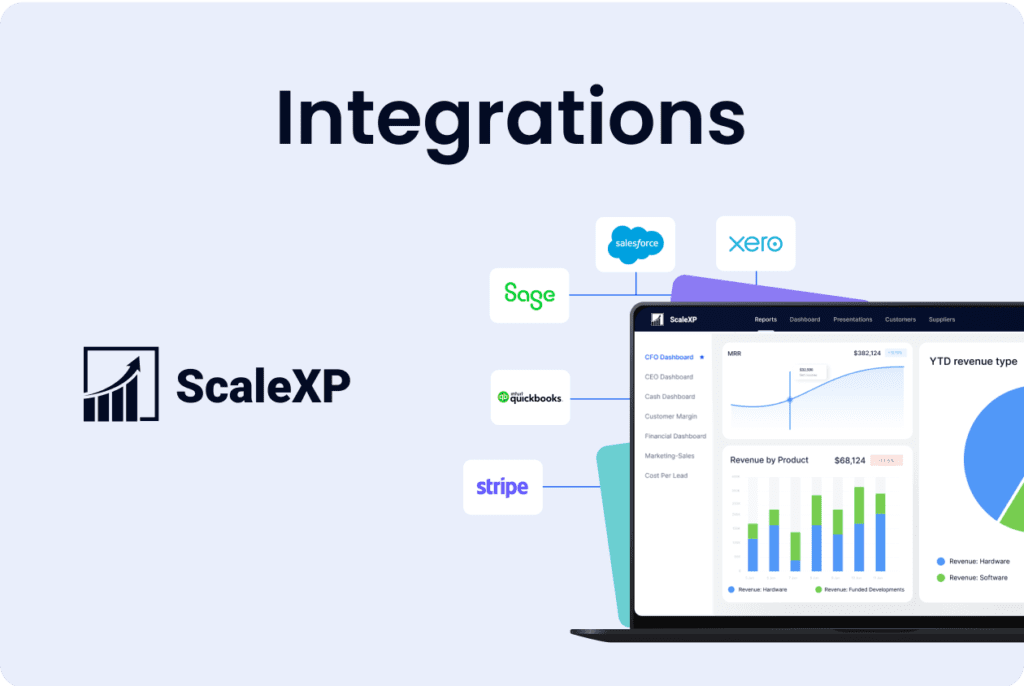Ever feel like your accounting and sales teams are on two different planets? QuickBooks, the powerhouse accounting software, and HubSpot, the CRM heavyweight, are about to change that. Integrating these two giants unlocks incredible efficiency and business insights that help you grow faster. But getting them to play nice isn’t always simple.
Let’s talk about making magic happen with the best way to integrate QuickBooks and HubSpot!
Your integration options: pros and cons
There are multiple paths to achieving a happy QuickBooks + HubSpot marriage. Each approach has its strengths, so the best choice comes down to what your business needs. Do you want something straightforward and budget-friendly? Or is deep customization required? Understanding your options is key to finding the perfect fit!
Introducing ScaleXP: The streamlined superhero of integrations
Let’s talk about why ScaleXP deserves top billing when it comes to connecting QuickBooks with HubSpot:
- Setup superhero: If the thought of complex integrations gives you anxiety, ScaleXP is your new best friend. Their process is intuitive and user-friendly. Even if you’re not a tech guru, you can connect your systems fast and start seeing those benefits ASAP.
- Budget-friendly: Tired of jaw-dropping software costs? ScaleXP gets it. Our competitive pricing means even smaller businesses can unlock the power of a streamlined QuickBooks + HubSpot operation without breaking the bank.
- Speedy and reliable: No time for clunky systems and missing data! ScaleXP delivers fast and super-reliable data sync between QuickBooks and HubSpot. That means accurate, up-to-date financials AND happy sales teams – the ultimate win-win.
See how companies like yours transformed their operations with ScaleXP. Explore our case studies now!
Exploring other QuickBooks + HubSpot integration options
There’s more than one way to connect these heavy hitters, so here’s a quick breakdown of your other choices:
- Plug-and-Play Tools: Need it fast and fairly simple? Out-of-the-box integration tools exist specifically for linking QuickBooks and HubSpot. The downside? Often they’re pricier and less customizable for those unique needs your business might have.
- DIY Dream with APIs: Got some serious developer skills on your team? Building a custom integration using QuickBooks and HubSpot APIs gives you total control. Caveat: This needs tech-savvy folks, time, and constant upkeep, making it best for large companies with significant IT resources.
- Middleware Magic: Think of platforms like Zapier or Workato as integration middlemen. They offer pre-built connections with some room for tweaks, meaning some customization exists without heavy coding requirements. Costs vary here, though, based on how complex your data workflow needs to be.
So, why bother integrating QuickBooks + HubSpot anyway?
kay, it takes some effort, but let’s talk about the real payoff:
- Say goodbye to errors: Data flows seamlessly between the systems, so human typos are way less likely. Accuracy in your customer records, invoices, and payments builds trust and makes analysis better.
- No more wasted time: Automate the tedium! Less manual data rekeying between sales and accounting teams means they can focus on growing your business and better serving your customers.
- The full financial picture: Sales and service reps no longer hunt for financial data – it’s right in HubSpot alongside the customer record. Identify those overdue invoices and target customers who are ready for that big upsell.
- Customers feel the love: With the full customer journey available in one place, nothing falls through the cracks. Every interaction is personalized, boosting satisfaction and building strong relationships.
- Smarter decisions backed by data: Get that 360-degree view of your business – not just what sales is bringing in, but how that translates to the bottom line. This fuels strategic planning and smarter investments.
The verdict: seamless QuickBooks + HubSpot integration is a game-changer
We’ve covered a lot – multiple approaches to integrating QuickBooks with HubSpot exist, each with its own perks and complexities. While options like out-of-the-box tools, DIY custom coding, and middleware have their place, it’s clear ScaleXP rises to the top for those who want simplicity, speed, and a solution that just plain works.
The ScaleXP edge
Think of ScaleXP as more than a connector – it’s your guide to a QuickBooks + HubSpot partnership that boosts your business without blowing your budget. No complicated setups, no crazy costs, just fast and accurate data flowing exactly where it needs to go.
ScaleXP isn’t about headaches; it’s about getting down to the business of using your new superpowers.
Integration isn't tech for tech's sake - its about your bottom line
Choosing to connect QuickBooks and HubSpot is an investment. It’s not just systems talking to each other, it’s unlocking:
- Operational superpowers: Teams finally work in sync, no more time wasted on duplicate entry or searching for data.
- Accuracy that protects you: Less chance for errors that eat into profits or lose customer trust.
- Business intelligence goldmine: The combined power of your financial and CRM data is rocket fuel for making those winning strategic decisions.
By carefully choosing the right method, you position yourself for growth and operational excellence. That’s why ScaleXP is the clear go-to: effortless setup, no budget-buster pricing. Focus on results, not wrestling with software.
Ready to transform your business?
ScaleXP is here to make integration a smooth, profit-focused experience. Whether you want to streamline operations, gain that golden 360-degree view of your business, or finally feel in control of your data…it’s time to explore what ScaleXP can do for you.
Discover the full power of ScaleXP and its benefits for YOUR business. Schedule a free personalized demo today!